White Balance
What is white balance?
In image processing, white balance refers to the process of adjusting the values of the tones in the image in order to createnatural coloration of your choice.To create a white balance, the image editor selects a pixel to display the ideal white of the image. In doing so, the image editor adjusts the surrounding pixels to the changed color balance. This intensifies color effects of the image. Often, the color range is shifted between the tonal values of red and yellow.
This method is particularly effective for processing skin tones and can therefore enhance the expressiveness of the image. The white balance can change the mood and perception of an image. Bluish tones can evoke melancholic emotions, while warmer tones, such as red or yellow, can generate feelings of happiness or energy.
Examples: Image editors often adjust the color cast if the original lighting in the photo does not capture the desired mood or atmosphere. Unwanted color casts can also be reduced.
White balance in different lighting conditions
Direct sunlight is referred to as "neutral" light and does not require any corrections. However, other light sources and reflections from the surroundings can change the color of the incident light and must be corrected by an opposite color shift in order to achieve neutral colors in photos.
Let’s say you’re shooting a person in the shade in the open air. The photo looks cold. A white balance with less blue and more red makes the photo warmer. Another example: The photo is taken in the shade under a tree, which makes the picture appear greenish. A white balance with less green helps here.
Automatic white balance for cameras
Nowadays almost every camera has an automatic white balance. The camera analyzes the image and independently decides on the color correction. In the simplest case, it assumes that the brightest point in the image is white and then calculates the necessary adjustment.
In most cases, cameras use such a white balance as a base setting - as long as you do not select anything else manually. This is usually marked with "A" or "Auto".
The automatic white balance for cameras works quite well depending on the model. Still, you can't compare it with a trained photographer's eye. Experience has shown that sunlight is almost always unproblematic and gives good results. However, outdoor shoots in the shade or under cloudy skies usually get slightly too cold colors. Whereas when shooting under incandescent light, the colors often appear too warm.
White balance afterwards
Of course, it is also possible to edit photos afterwards. For this, each image processing program offers different setting options. For example, you can change the red, green and blue components or use a slider to create cooler or warmer colors. There are also fully automatic image corrections or the selection of certain image effects.
ABOUT US
Our
Commitment
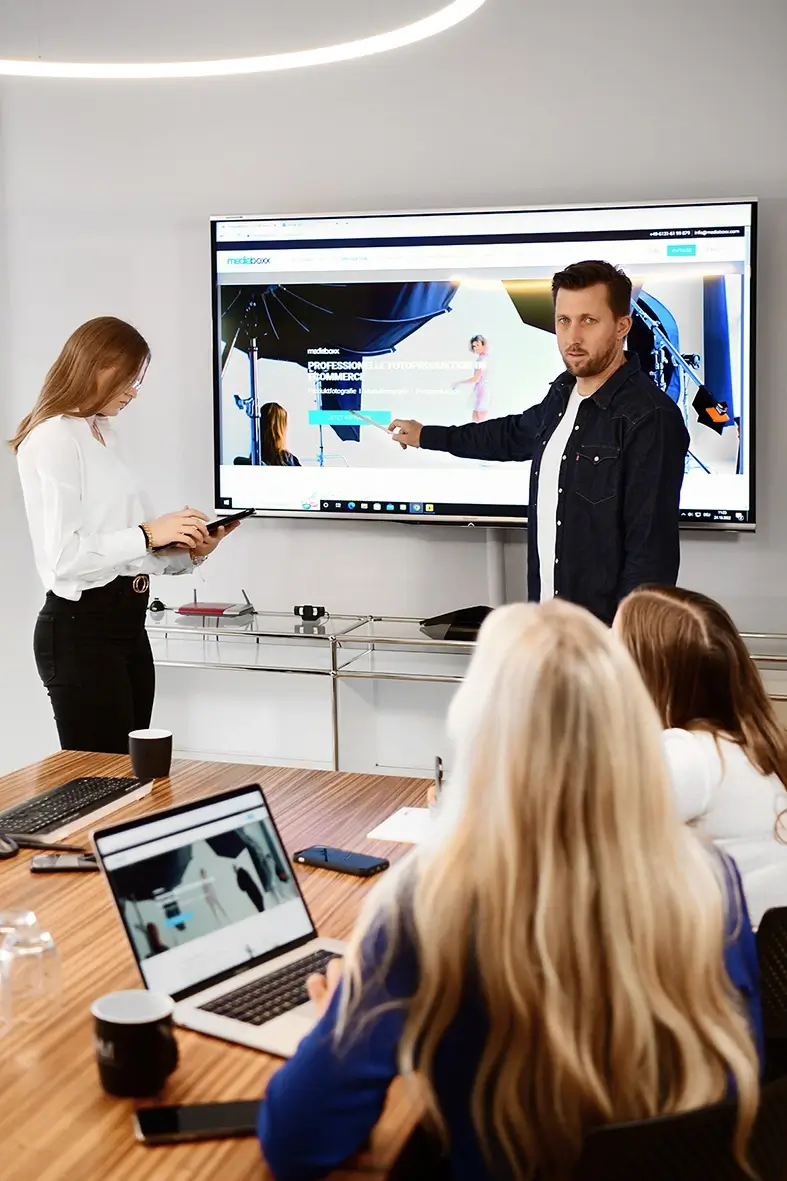
Higher Competency
A personal contact person and trained employees guarantee fast and reliable order processing.


More Security
The modern, software-based order processing via pixflow offers secure data transmission in accordance with the German General Data Protection Regulation.


Better Quality
Consistently high quality thanks to experienced long-term employees along with the best price/performance ratio in the industry.
We look forward to receiving your enquiry!
We are happy to provide you with a personalised offer!
Our team is available from Monday to Friday | 8:00 AM – 5:00 PM

